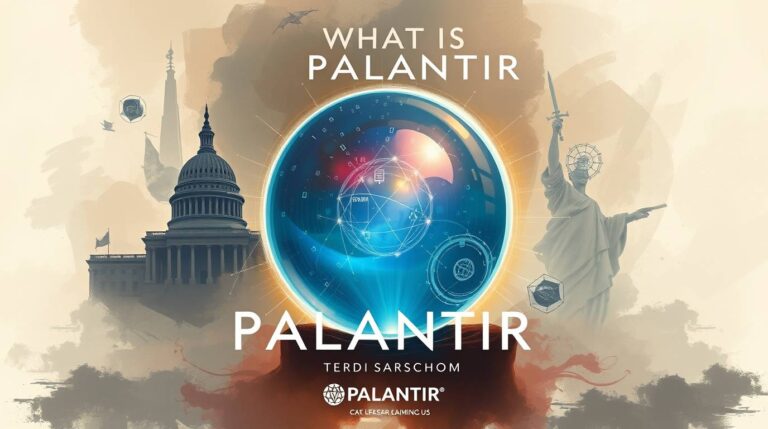Hey there, fellow maker! Let’s talk about computer numerical control (CNC) machines—because who doesn’t love a robot that carves, mills, or cuts stuff with laser-like precision while you sip coffee? If you’ve ever stared at a DIY project and thought, “I wish I could just automate this mess,” CNC is your new best friend. Or, you know, your slightly intimidating, hyper-accurate overlord.
I’ll admit, my first encounter with a CNC machine felt like trying to flirt with a supermodel: thrilling, confusing, and way out of my league. But after years of trial, error, and a few broken drill bits (RIP), I’m here to break it down for you—no jargon, no headaches, just the good stuff. Let’s get into it!
What the Heck is CNC, Anyway?
Computer Numerical Control (CNC) sounds like something straight out of a sci-fi movie, but it’s really just fancy automation for tools. Imagine telling a robot, “Hey, carve this exact shape 100 times,” and it does it perfectly every time. No caffeine breaks. No human error. Just cold, hard precision.
Here’s the kicker: CNC isn’t just for factories anymore. Hobbyists like you and me can now afford desktop CNC routers, mills, and even laser cutters. Want to engrave your dog’s face on a cutting board? CNC’s got you. Need 50 identical wooden gears for your steampunk clock? Easy-peasy.
Fun fact: The first CNC machines in the 1940s used punch cards. Yeah, the same tech your grandparents used to complain about. Thankfully, we’ve upgraded to USB drives and Wi-Fi.
How CNC Actually Works (Spoiler: It’s Not Magic)
Okay, let’s demystify this. Computer Numerical Control (CNC) machines follow G-code—a language that tells them exactly where to move, how fast, and when to spin the drill. Think of it like GPS for tools. But don’t panic: you don’t need to learn G-code from scratch. CAM software (computer-aided manufacturing) does the heavy lifting by converting your design into instructions the machine understands.
Here’s the basic workflow:
- Design something in CAD software (like Fusion 360 or Tinkercad).
- Export the design to CAM software to generate G-code.
- Load the code into the CNC machine.
- Hit “go” and pray you didn’t forget to clamp the material down.
Pro tip: Always double-check your toolpaths. I once “personalized” my workbench by accidentally engraving a duck emoji. 🦆
CNC vs. Manual Machining: Why Robots Win
Look, I love the romance of manual machining—the smell of sawdust, the blisters, the existential dread when you realize you measured twice and still cut wrong. But CNC? It’s like swapping a bicycle for a Tesla.
Let’s compare:
| Manual Machining | Computer Numerical Control (CNC) Machining |
|---|---|
| Requires years of skill | Learn basics in a weekend |
| Human error = “artisanal flaws” | Precision down to 0.001mm |
| Great for one-offs | Perfect for mass production |
| Costs: $500+ for decent tools | Entry-level CNC routers start at ~$300 |
IMO, unless you’re a masochist or a history buff, CNC is the way to go.
Getting Started with CNC (Without Going Broke)
So you’re sold on CNC. Cool beans! But where do you start? Here’s my no-BS guide:
- Pick Your Poison:
- CNC Routers: Ideal for wood, plastic, and soft metals. Check out the Shapeoko or X-Carve for beginners.
- CNC Mills: Hardcore metalwork? Tormach has affordable options.
- Laser Cutters: Not technically CNC, but similar workflow. Glowforge is the Apple of lasers—pricey but user-friendly.
- Software:
- Free tier: Fusion 360 (for CAD/CAM), Carbide Create (for simple projects).
- Paid: VCarve Pro if you’re serious.
- Materials: Start with cheap plywood or MDF. You’ll mess up. A lot.
FYI: Your first project will look like a toddler made it. Embrace the chaos.
CNC Pitfalls (Or, How to Avoid Crying in the Garage)
CNC isn’t all rainbows and perfectly chamfered edges. Here’s what nobody tells you:
- Dust. Everywhere. Buy a shop vac. Thank me later.
- Toolpaths are sneaky. That intricate design? It might take 14 hours to carve.
- Maintenance matters. Clean your machine, or it’ll turn into a drama queen.
Rhetorical question: Why do CNC bits break always when you’re 90% done? Universe, why?!
The Future of CNC: Spoiler, It’s Wild
We’re heading into a golden age of CNC. Machines are getting cheaper, smarter, and more connected. Think:
- AI-powered error detection (goodbye, broken bits).
- 3D printing + CNC hybrids—imagine printing a part and machining it in one go.
- Open-source communities where hobbyists share designs and code.
Personal take: In 10 years, CNC will be as common as 3D printers. Your move, mainstream.
Conclusion: Your workshop needs a CNC machine. Period.
Whether you’re a weekend warrior or a budding entrepreneur, CNC unlocks possibilities you never knew existed. Yeah, there’s a learning curve, but isn’t that half the fun? (Says the guy who once engraved a pizza cutter with “I 🍕 NY”.)
So go ahead—dive into the world of computer numerical control. Start small, make mistakes, and let the robots handle the boring stuff. And hey, if you ever need sympathy after a G-code disaster, hit me up. I’ve got tissues and a lot of stories.